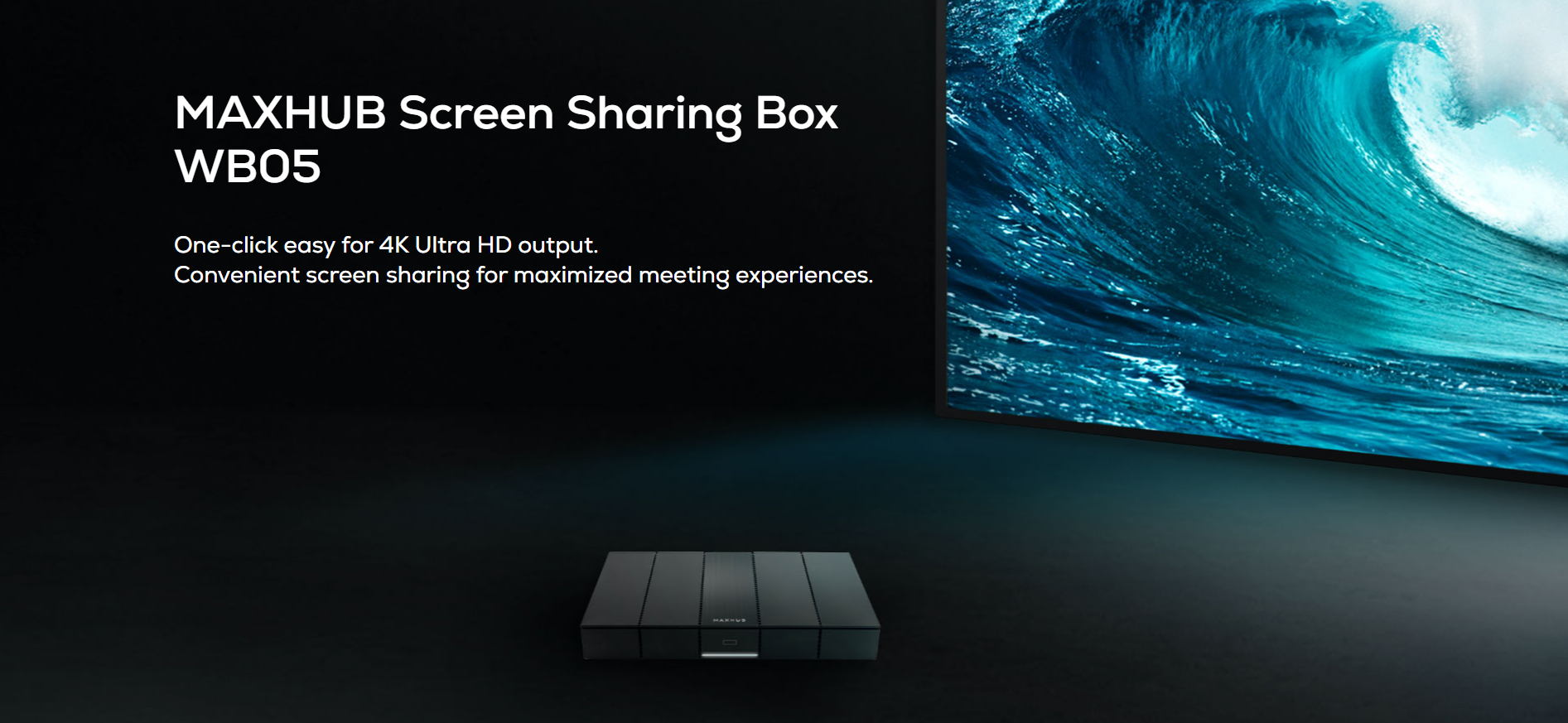
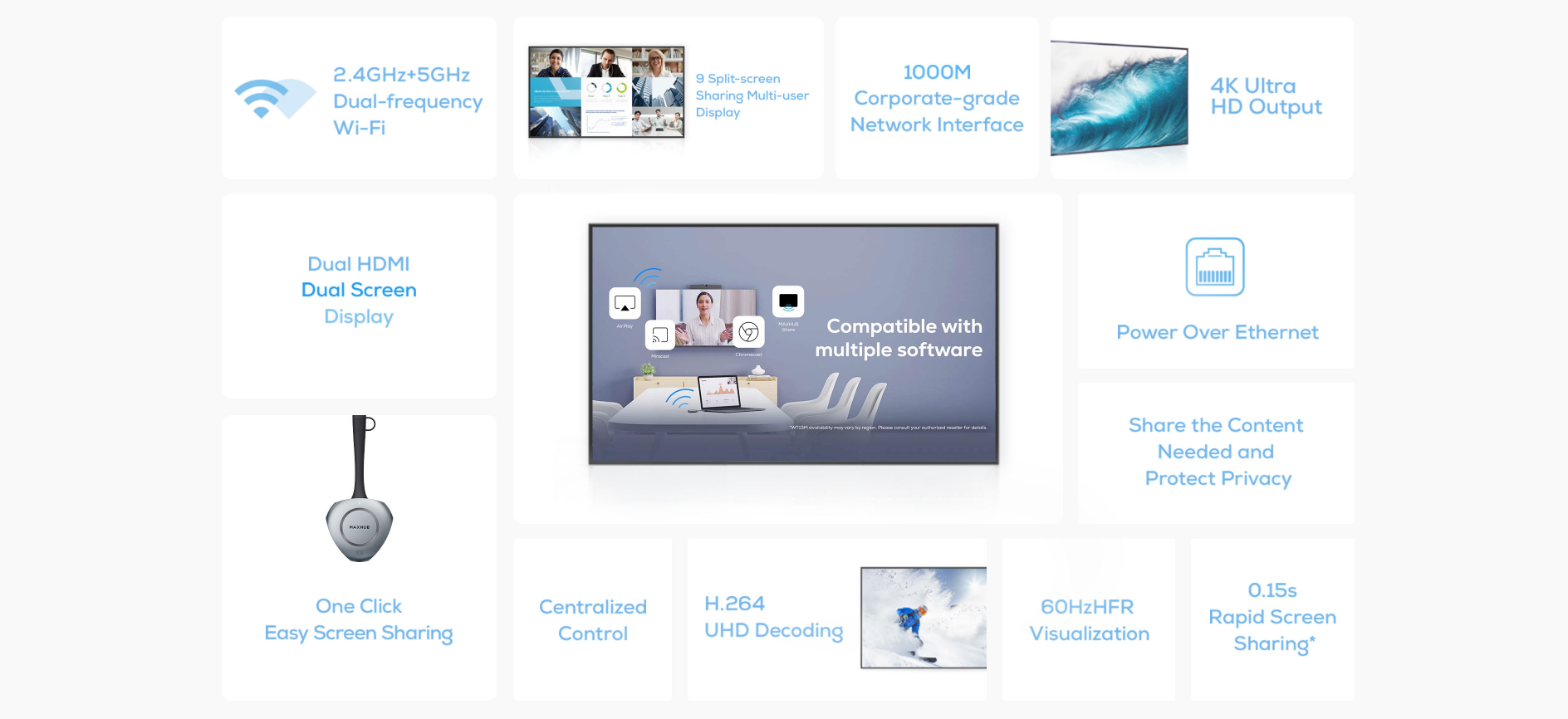
Effortless Sharing, Efficient Conferencing

Messy cables, complex external devices, incompatible interfaces
and unnecessary preparation time.
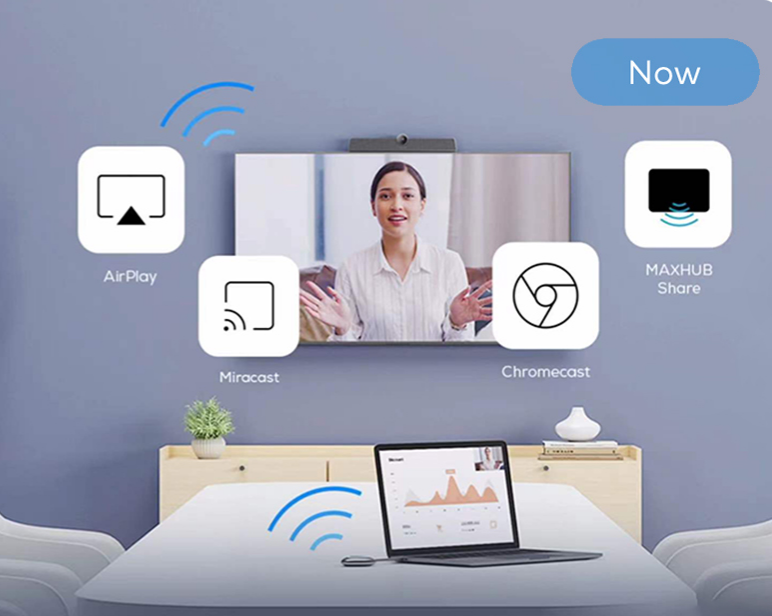
The MAXHUB BYOM Box (WB05) offers a stellar BYOM alternative,
serving as a core BYOM processor to which external A/V peripherals can connect.
Use any video conferencing software from your own laptop and dynamically control the existing in-room BYOM-enabled conferencing infrastructure wirelessly,
all seamlessly operating as one broader ecosystem.
Rapid Screen Sharing, Small to Large Screening in a Single Step
With no need for complex wiring, you can now transform any traditional screen you currently own into a professional meeting screen.
Step up from screens to large display, with plug and play ease.


9-way Split-screen Display, See More at a Glance
Supports up to 9 split-screen displays, making optimal use of screen space when visually showcasing both individual and selected content.
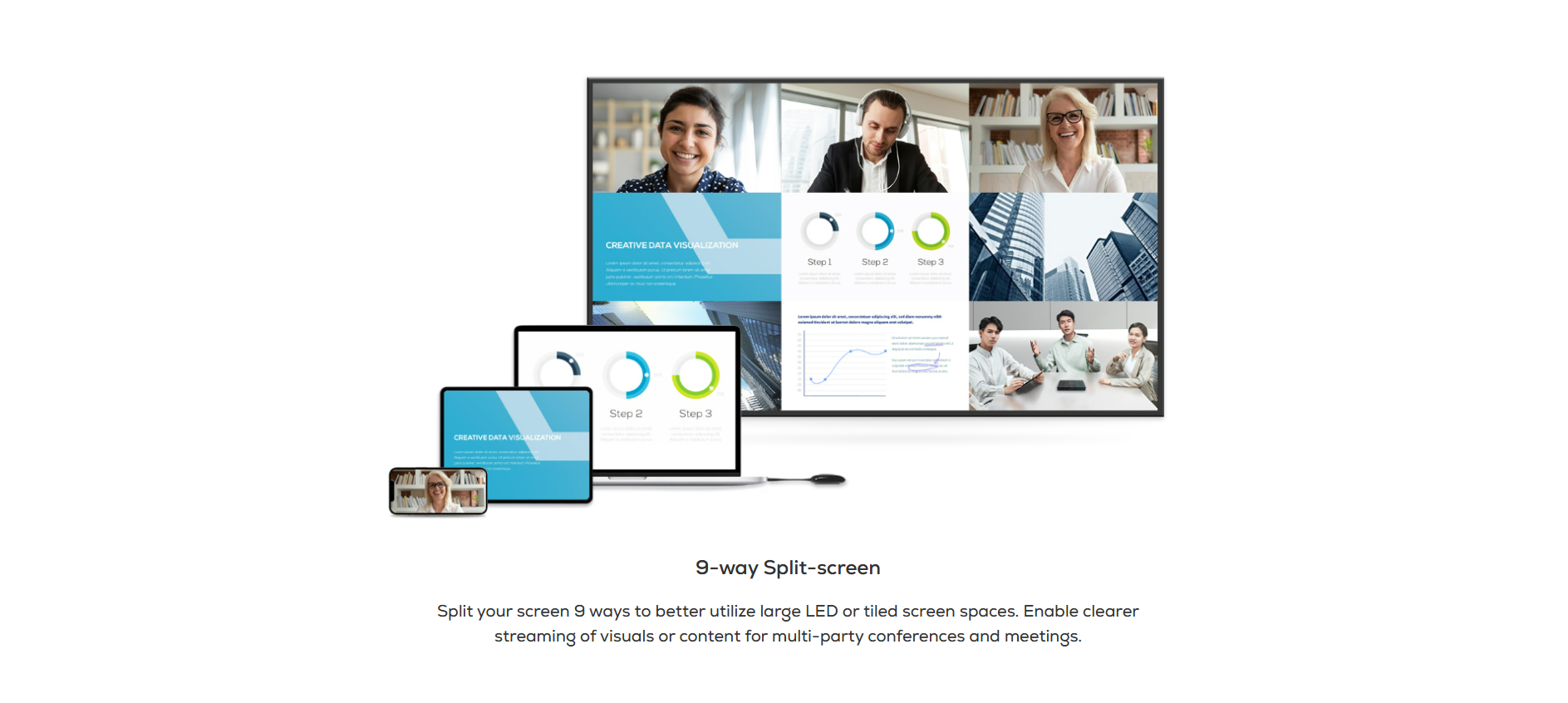
Dual Screen Display, Enjoy Endless Possibilities with Twice the Screen Space
Double your utility with dual HDMI interfaces, for the ability to use dual-screen outputs when screening your content. Enjoy flexible content display at your fingertips,
with both main and secondary screen pairing.

Professional-grade Screen Sharing Chanel, High Bandwidth with Ultra-low Latency
A dual-frequency Wi-Fi module integrated with a 2T2R high-gain antenna configuration provides twice the data output compared to singular antenna designs.
Enjoy ultra-low latency, improved clarity, and simultaneous internet access when screen mirroring via the device.
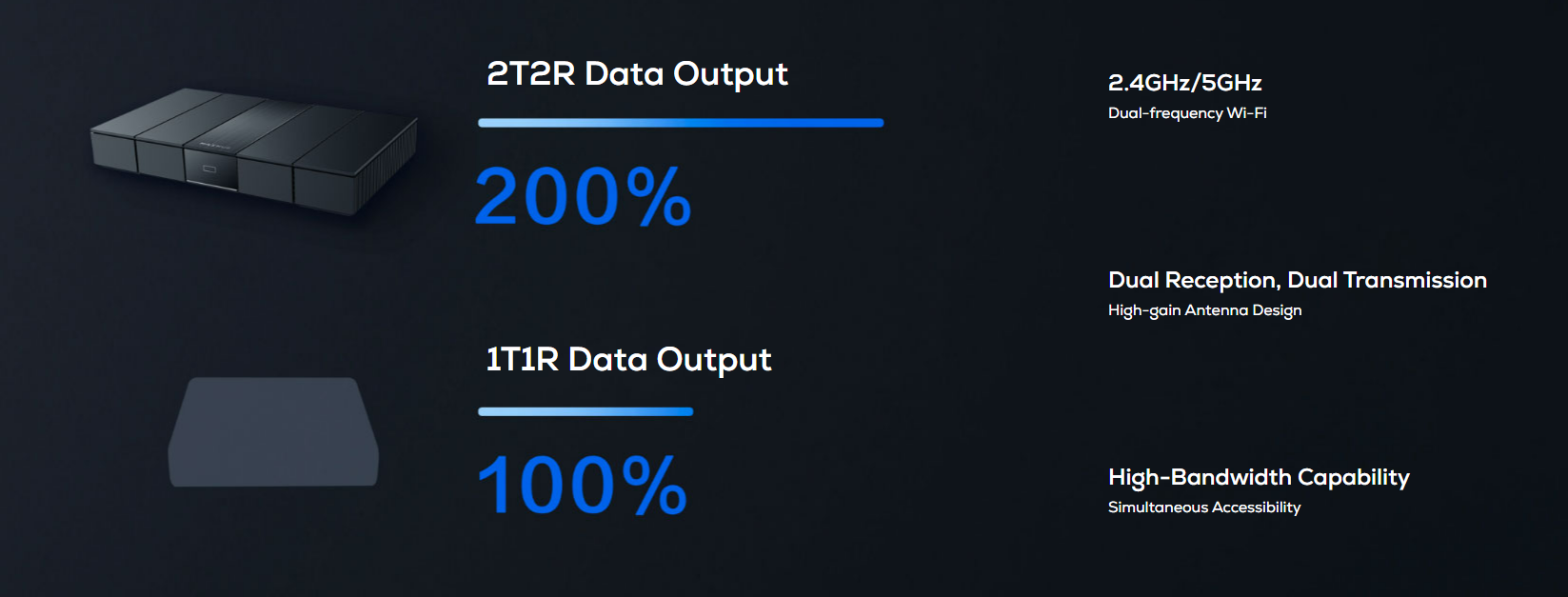
Enhanced Security Privacy, Protection under Control
Supports Extended Screen Mode*, where the large screen displays files simultaneously as the small screen views private information such as emails, keeping your personal information private.
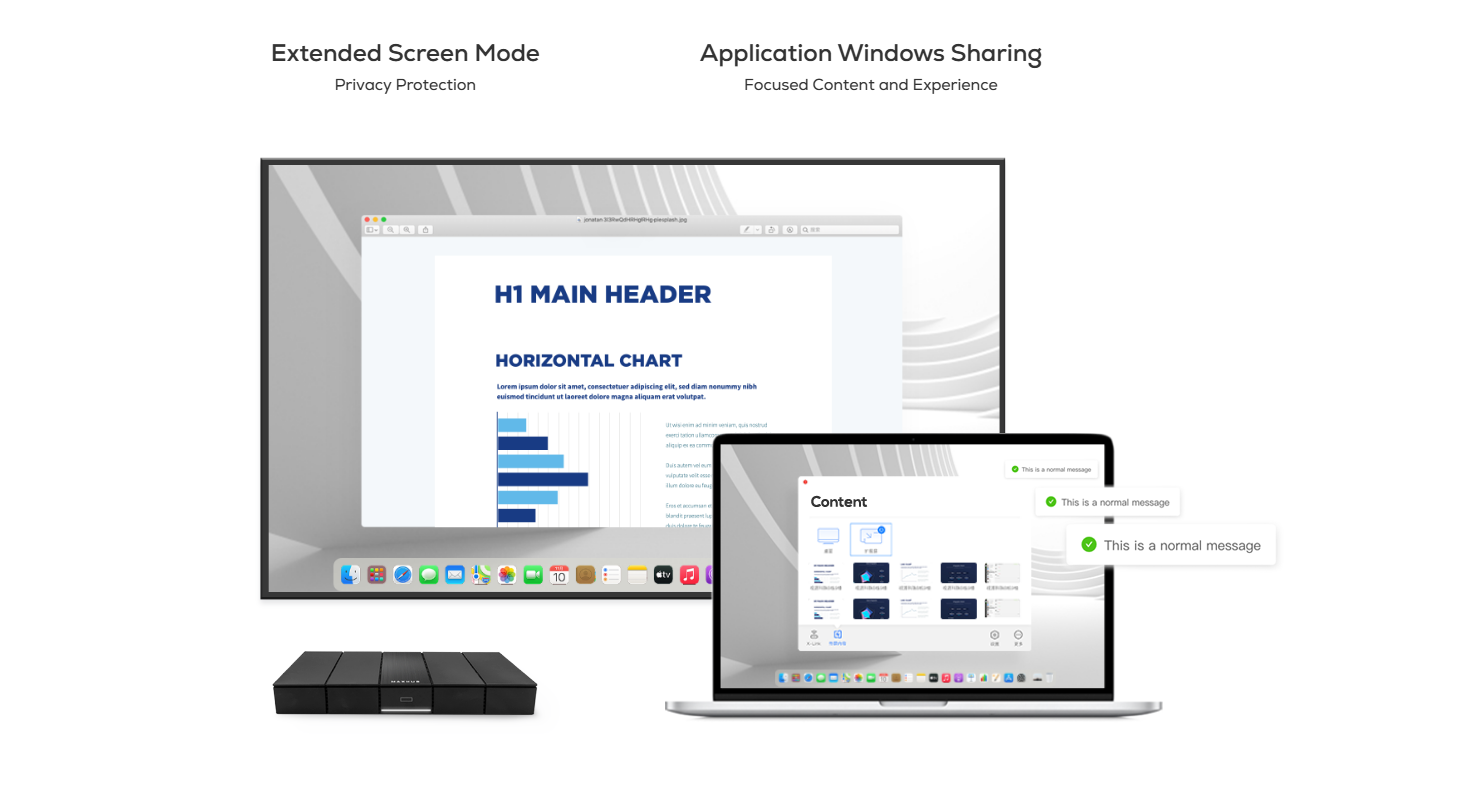

All-in-one Compatibility, Professional Meetings at Your Fingertips
Compatibility with various Mainstream Conference Display Devices*such as TVs, projectors, LED screens and
videos walls makes it ideal for a variety of office meeting scenarios.

Medium/Large Conference Rooms

Say goodbye to back-end control. Mirror files and content straight from your mobile phone or tablet, without the need for copying to a dedicated computer device.
Lecture Halls

Enjoy intuitive learning experiences empowered by wireless screen sharing that supports multi-screen display.
Briefing Rooms

Enjoy intuitive learning experiences empowered by wireless screen sharing that supports multi-screen display.
*PC Compatibility: Supports Windows 7 and above, macOS 10.10 and above. Mobile and Tablet Screen sharing Compatibility: Supports Android 5.0 and above, iOS 9.0 and above.
Wireless Screen sharing requires MAXHUB Wireless Screen sharing Device or installation of MAXHUB Share App. MAXHUB Share supports Android 5.veMAXHUB interactive flat panel upon first use.
For computers, mobile devices, and tablets, screen sharing can be achieved by downloading the MAXHUB Share.
*Multi-screen Display: Supports simultaneous screen sharing of up to 9 screens/devices.
*One-click Easy Screen Sharing: For MAXHUB Wireless Screen sharing, the wireless screen sharing device needs to be paired with the MAXHUB interactive flat panel upon first use.
For computers, mobile devices, and tablets, screen sharing can be achieved by downloading the MAXHUB Share.
*0.15s Fast Screen Sharing: Results obtained from testing wireless screen sharing from an 11-inch MacBook Air to MAXHUB Screen Mirror Box in a MAXHUB lab environment, with no other interference.
*Traditional TV Connectivity: Requires HDMI interface for connecting TVs or projectors to the MAXHUB Screen Sharing Box. Simply connect via a cable.
*Wireless Screen Sharing Device: While not included, this can be purchased separately. Needs to be paired for first-time use.
*Extended Screen Mode: After installing the driver on the sender’s device, select Extended Mode for wireless screen sharing to use the large screen as a secondary display.
*Mainstream Conference Display Devices: Devices need to be equipped with an HDMI interface.
